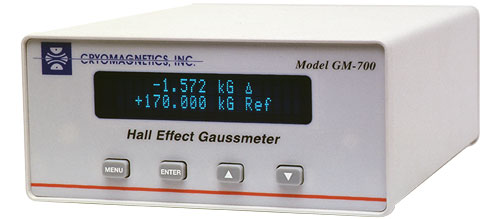Model GM-700 Hall Effect Gaussmeter
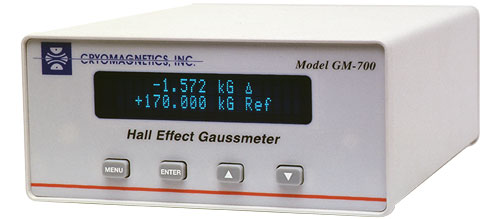
Features include:
- CE-Marked.
- Compatible with most manufacturers hall effect sensors.
- Simple keypad with good tactile response (no membrane switches).
- Flexible computer control via the standard RS-232 interface (IEEE-488.2 available).
- LabVIEW® drivers available at no extra charge.
Cryomagnetics’ Model GM-700 Hall Effect Gaussmeter is designed to provide the user with high precision magnetic field and control functions.
The bright, 2-line display indicates 5¾ digits (1 part out of ±300,000). Convenient autoranging is over seven full scales ranging from 300mG to 300kG. Magnetic field can also be displayed in Tesla.
Resolution is sensor dependent. When used with Cryomagnetics’ Model HSU-1 Hall effect sensor, resolution is 100 milligauss in the range of –10kG to +10kG. Resolution outside this range is one gauss. The GM-700 is compatible with most industry-standard Hall effect sensors.
The instrument must be factory configured for your Hall sensor’s control current. Please supply this information at the time of order. The Hall sensor’s calibration constant is user configured, allowing one to use the GM-700 with several different Hall effect sensors using the same control current. However, only one calibration constant is stored in the instrument at a time.
Intuitive menus and a simple keypad allow easy instrument calibration and setup via the front panel. For other functions, the instrument can be queried via the standard RS-232 or optional IEEE-488.2 computer interface. These functions include magnetic field readout, alarm status, setting relative or absolute mode, and set readout units (Tesla or Gauss). For a complete set of computer interface commands, please contact the factory.
A convenient delta function allows small magnetic field variations to be monitored in large magnetic fields. Just set a reference field and the GM-700 will display the difference between the measured magnetic field and the reference value. For your convenience, both delta and reference field values are displayed simultaneously.
To warn of magnetic fields outside a range you select, an alarm with high and low setpoints is included. If the magnetic field falls outside this range, a control output signal is activated (TTL or open collector) and a front panel annunciator is displayed. This feature is useful for monitoring magnetic field sweeps.
A second alarm with high and low setpoints is also included. Operation is the same as the alarm described above, except an audible alarm with front panel annunciator becomes active when the range is exceeded. The audible alarm can be silenced if desired. LabVIEW® drivers are available at no additional charge.
LabVIEW® drivers are also available for Cryomagnetics’ other instrumentation – the LM-510 Liquid Cryogen Monitor and the TM-614 and 612 Temperature monitors. Cryomagnetics’ family of instrumentation allows full system monitoring with full computer control.
Standard Features
- Bright two line vacuum fluorescent display.
- RS-232 computer interface.
- Factory configured current source to accommodate most manufacturer’s hall effect sensors.
- Rapid display update.
- Sensor calibration via front panel menu only, not settable via computer interface.
- Magnetic field indication in gauss or Tesla (autoranging).
- Audible alarm
- 18-bit resolution
Optional Features
- Option 001: 0-1 volt Analog Output (4-20mA current loop available).
- Option 002: IEEE-488.2 Computer Interface.
- Option 004: 19″ Rack Mountable Cabinet. Up to (3) GM-700’s or any combination of Model TM-612 and 614’s or Model GM-700’s can be mounted side-by-side in one 3.5″ high rack.
Please click on the following links for more information:
- Technical Assistance
- Warranty Statement